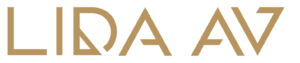Launching a new product is a pivotal moment for any organisation, whether you’re a corporate enterprise unveiling your latest innovation or a school introducing a groundbreaking program. A seamless AV setup is crucial to ensure your message resonates clearly and powerfully with your audience. Below, we showcase a practical AV checklist tailored specifically for product launches, helping you make a lasting impact.
Why You Need an AV Checklist
An AV checklist is your safety net. It guarantees no technical detail is overlooked, reduces onsite stress, and ensures professional delivery. Whether you’re planning a conference hall launch, a hybrid webcast, or a school assembly, this tool helps you streamline execution and maintain a polished brand image.

Key Elements of a Product Launch AV Checklist
To deliver an unforgettable launch event, follow these essential AV checklist elements. Each component is designed to eliminate surprises and ensure smooth execution.
1. Pre-Event Planning
Start strong by laying the groundwork with these AV essentials:

- Venue AV Assessment: Ensure compatibility with lighting, acoustics, and power sources.
- Audience Type & Size: Tailor sound and visuals for school halls or lively auditoriums.
- Internet Reliability: Crucial for hybrid events or live product demonstrations.
Use a comprehensive AV checklist template to document these early planning stages.
2. Audio Equipment Essentials
Sound is a make-or-break element. Your AV checklist should include:
- Wireless lapel or handheld microphones
- PA systems scaled to room size
- Audio mixers for sound clarity and volume balance
- Backup power and batteries
Tip: Perform a mic test during setup and before guest arrival.
3. Visual Display & Lighting
Product launches thrive on visual impact. Prioritise:

- LED screens or projectors with appropriate brightness
- Spotlighting the product display area
- Branded stage lighting (pink uplighting for schools, crisp white for corporate)
4. Content Delivery & Playback
Make your product shine with curated content:
- Check all videos and presentations for formatting and playback
- Use a dedicated media controller (e.g., Clickshare, QLab)
- Always have a backup USB or cloud-accessible version
For detailed setup walkthroughs, refer to our AV commissioning checklist.
5. On-Site Technical Support
Don’t leave tech to chance. Ensure you have:
- A dedicated AV technician for troubleshooting
- Rehearsal sessions for presenters and performers
- Clear communication between AV crew and event organisers
6. Post-Event Wrap-Up
Capture feedback and prepare for the next event:

- Decommission and safely pack all equipment
- Collect testimonials or live audience feedback
- Share highlights on LinkedIn and Instagram for post-launch buzz
The Benefits of Using an AV Checklist for Events
Implementing an AV checklist for events, especially product launches, ensures:
- Seamless execution without last-minute surprises
- Professional polish that elevates your brand
- Enhanced audience engagement and retention
- Increased confidence among your internal team
Get Started Today
At Lida Audio Visual, we offer AV checklist templates and personalised commissioning services to ensure your next product launch runs effortlessly. Whether you’re a school launching a new program or a corporate brand revealing the next big thing, our team is here to support you.
Need help with your next event? Contact us to speak with our AV experts or download our free AV checklist template.
FAQs
Q: What is included in a standard AV checklist?
A: A typical AV checklist includes items like venue requirements, audio/visual equipment, internet needs, lighting setups, technical support, and post-event processes. You can download a sample AV checklist template here.
Q: How early should I begin AV planning for a product launch?
A: Ideally, 6–8 weeks before the event. This allows time for testing, adjustments, and rehearsals.
Q: Can I use the same checklist for hybrid events?
A: Mostly yes, but add sections for live streaming platforms, backup internet connections, and remote audience engagement tools.
Q: What’s the difference between an AV checklist and an AV commissioning checklist?
A: An AV checklist covers the overall planning and execution. An AV commissioning checklist is more technical, ensuring all equipment is properly tested and configured on-site.
Q: Does Lida Audio Visual provide on-site support?
A: Yes, we offer full event AV services, including pre-event planning, setup, live operation, and post-event debriefing for both corporate and school sectors. Learn more about our services.